How to Delete a Jerkmate Account?
If you’ve decided to delete your Jerkmate account, you can do so quite easily in a few easy steps as outlined below. If you want to take a break, you’re concerned about privacy, or you just need to move on, this guide will walk you through the process of how to delete your account and personal data from Jerkmate permanently.
Things To Consider Before You Delete Your Account
Before account deletion, remember the following:
- Permanent Action: Deleting your Jerkmate account is irreversible. Your entire profile information, chat history, and tokens will be deleted permanently.
- No Refunds: Unused credits and remaining tokens will be lost and cannot be refunded.
- Subscription Cancellation: If you are a subscriber, cancel your subscription prior to deleting your account to prevent any future charges.
Canceling Your Subscription Before Deleting Your Account
If you have an active premium subscription, it’s important to cancel it first. Premium memberships provide access for 30 days, and if you don’t disable automatic renewal, you may still be charged.
To cancel your subscription:
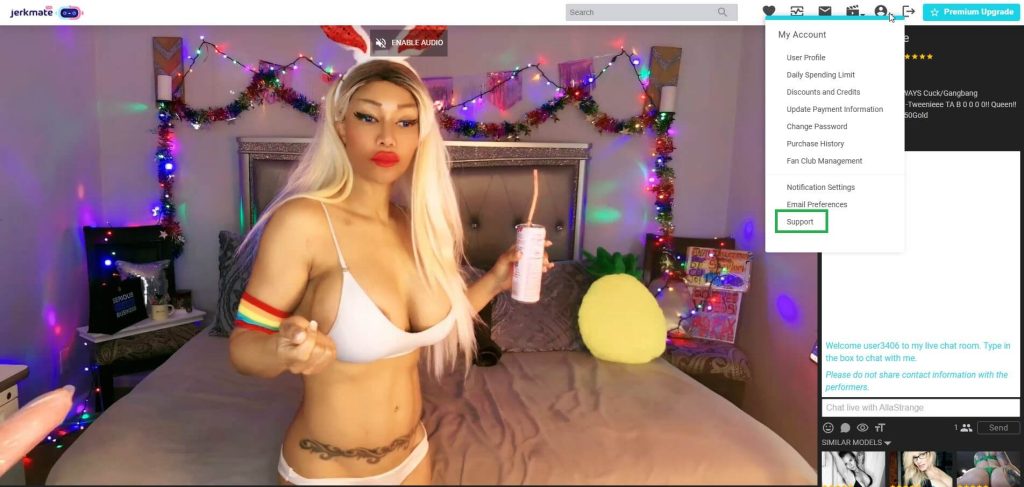
- Go to Account Settings and navigate to the support section.
- Click on Cancel Subscription and follow the steps.
- You will receive a confirmation email once your subscription is canceled.
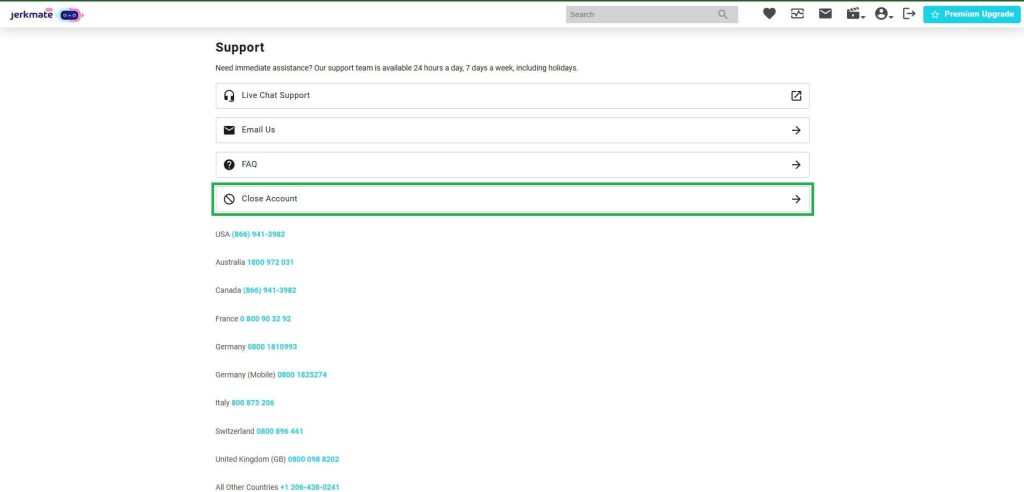
Requesting Account Deletion
To permanently delete your account, you must send a request to our Customer Service team:
- Email supportteam@jerkmatelive.com with your account details.
- Include your login name, full name, and the last four digits of your payment method (or full account number for alternative payment methods).
Once your request is processed, you’ll receive a confirmation email. Keep in mind that account deletion is final and cannot be reversed.
What Happens After You Delete Your Account?
Once your Jerkmate account has been deleted:
- You will not be able to see your profile, chat history, and tokens bought.
- Your personal information and email address will be removed from the site, in line with Jerkmate’s privacy policy.
- If you want to use Jerkmate in the future, you will have to create a new account.
Having Trouble? Contact Jerkmate Support
If you have any issues with deleting your account, or need assistance, reach out to Jerkmate’s support team:
Email Support: Utilize the Customer Service Department to submit a request supportteam@jerkmatelive.com.
Provide Details: Include your username or email address when reaching out to support for faster assistance.
Conclusion: Cancelling Your Jerkmate Account Easy
It is easy to delete your Jerkmate account permanently. You can remove your profile and details from the website using the above steps. If you have any active subscriptions, cancel them first so that you are not charged extra. Jerkmate’s support team is always ready to help you with any issue.
